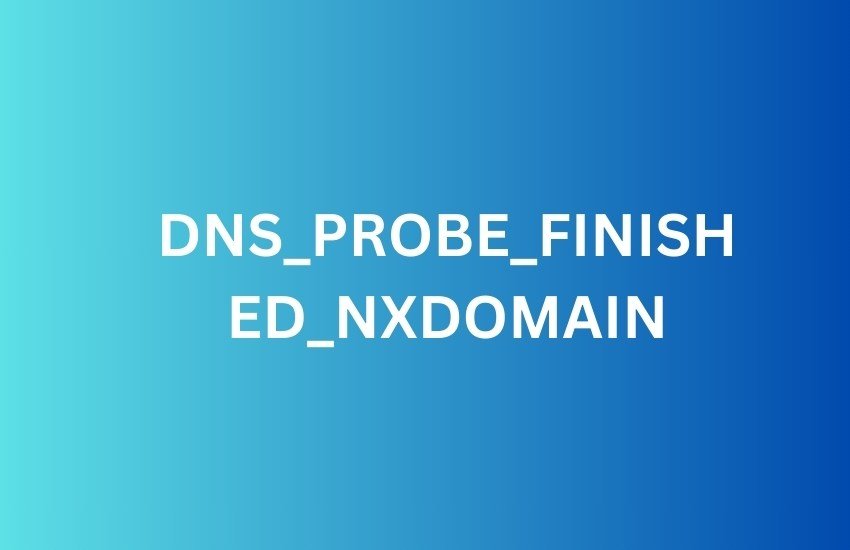Navigating the digital landscape requires powerful tools to analyze and optimize user engagement. Google Tag Manager (GTM) and Google Analytics (GA) are two such tools, often used together yet distinct in their functionalities and purposes.
What is Google Analytics?
Google Analytics: The Insight Engine
Google Analytics is a robust analytics platform that helps businesses understand visitor behavior on their websites through detailed data collection and reporting. By tracking interactions like page views, user sessions, and bounce rates, GA provides insights into how users engage with a site.
Key Features:
- Real-Time Analytics: Monitor user activity as it happens on your site.
- Audience Insights: Get detailed demographics, interests, and geographic data about your audience.
- Conversion Tracking: Understand how well you're achieving your business objectives.
What is Google Tag Manager?
Google Tag Manager: The Deployment Maestro
Google Tag Manager is a tag management system that allows you to quickly update tags and code snippets on your website, including those intended for traffic analysis and marketing optimization, without altering the underlying code.
Key Features:
- Efficient Tag Management: Easily add and update your own tags for conversion tracking, site analytics, remarketing, and more.
- Error Reduction: Reduce errors and eliminate the need to involve a developer when implementing tracking tags.
- Speedier Site Performance: Improve load times by controlling when and how your tags fire.
Key Differences Between GTM and GA
Functionality Focus
While GA specializes in data analysis and reporting, GTM focuses on data collection and the management of the code snippets—tags—that gather this data. GTM acts as a middleman, deploying tags based on your configuration without you needing to modify the site code directly.
Implementation:
- GA: Requires inserting code snippets directly into your website’s source code.
- GTM: Manages these snippets in a centralized platform, allowing for quick updates and tests.
How Google Tag Manager Complements Google Analytics
Synergy in Action
Using GTM alongside GA can significantly enhance your ability to gather and analyze data. GTM simplifies the process of data collection, allowing GA to perform more complex analysis with the collected data.
Example:
- Event Tracking Setup: GTM can deploy GA tracking codes for specific user behaviors like video plays, downloads, or clicks on certain links, which GA then analyzes to provide insights.
Setting Up Google Tag Manager and Google Analytics
Integration Made Easy
Setting up GTM involves creating a container and placing its snippet in your website’s code. Once GTM is in place, you can add GA as a tag configured within the GTM interface.
Steps:
- Create a GTM Account and Container: Set up your container which holds all your tags.
- Implement GTM Snippet: Place the GTM container code on every page of your site.
- Add GA Tag in GTM: Configure and link your GA property to deploy via GTM.
Best Practices for Using GTM and GA Together
Optimize Your Tracking Strategy
- Keep It Organized: Maintain a clear structure in GTM for tags, triggers, and variables to avoid complications.
- Consistency is Key: Ensure consistent naming conventions and tagging methodologies across your site.
- Test Thoroughly: Use GTM’s preview and debug modes to test new tags and changes before going live.
Conclusion
While Google Tag Manager and Google Analytics serve different functions, together they provide a comprehensive toolkit for managing and analyzing website data. By understanding how to leverage each tool effectively, you can enhance your site's performance and gain deeper insights into your audience's behavior.